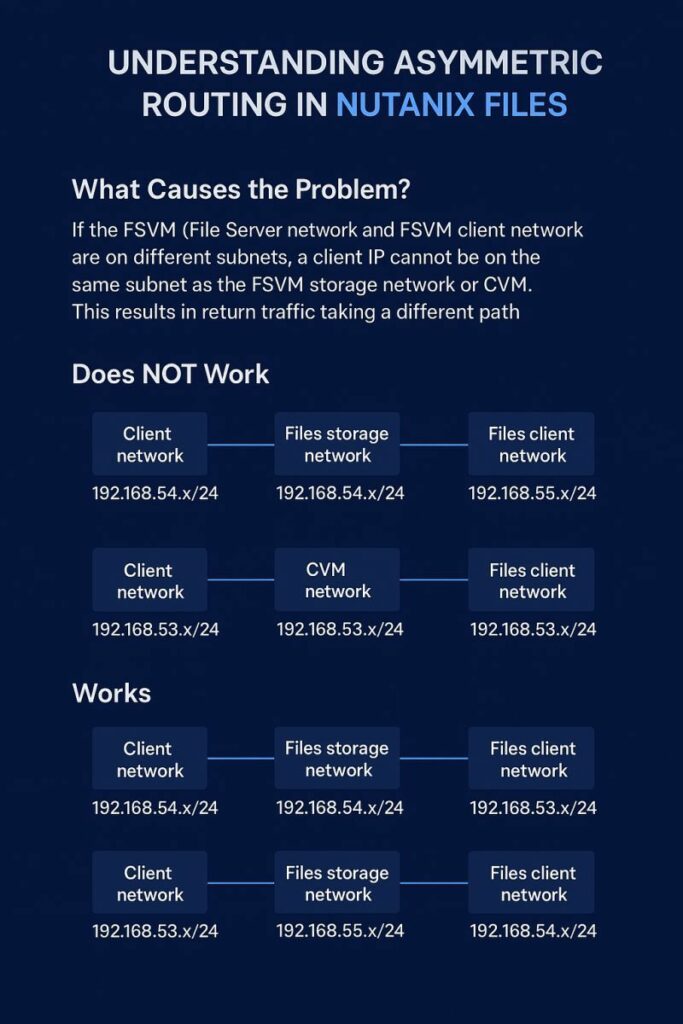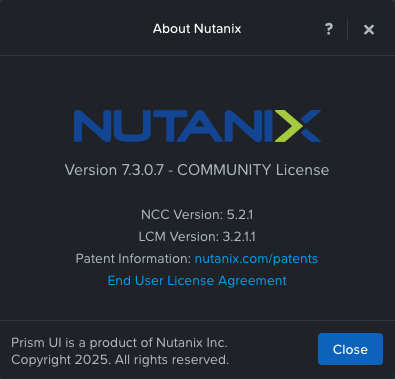Recently, during a Nutanix Files implementation with internal (storage) and external (client) network segmentation, I encountered a problem: I couldn’t access the shares when a client was on the same subnet as the storage network, for example, this happens especially if we try to use the same dedicated VLAN for backup environment which is in the same segment of the storage network.
🔍 The reason?
Asymmetric routing.
🚨 Asymmetric Routing in Nutanix Files 🚨
When deploying Nutanix Files, administrators may encounter connectivity issues where clients cannot access file shares if they reside on the same subnet as the Nutanix Files storage network. This behavior is often caused by asymmetric routing, a network design problem where the outbound and return traffic of a session follow different paths, leading to packet loss and communication failures.
⚠️ What Causes the Problem? ⚠️
If the FSVM storage network and FSVM client network are on different subnets, the client IP cannot be on the same subnet as the FSVM storage network (or the CVM). Otherwise, when a client tries to access a share:
🔹 The client’s request successfully reaches the FSVM.
🔹 The FSVM’s response takes a different route (via the storage or CVM subnet).
🔹 Because of this path asymmetry, the response never reaches the client.
🔹 This mismatch results in failed pings, inaccessible shares, and packet captures showing one-way traffic.
☑️ Example Scenario:
A Windows client with the IP address 192.168.55.x attempts to access a Nutanix Files share.
Files client network: 192.168.54.x/24
Files storage network: 192.168.55.x/24
Here, the client and the storage network overlap (192.168.55.x/24). 📉 Packets reach the FSVM, but return packets follow the storage network path instead of the client path: classic asymmetric routing.📉
✅ Recommended Solutions ✅
Ensure that clients are not placed on the same subnet as the FSVM storage network or CVM network unless all networks are flat (single subnet).
Prefer designs where the client and FSVM client networks are routable and isolated from the storage/CVM subnets.
🚀 Quick Tip!
If you still need to mount the backup appliance to Files SMB Shares, it’s possible! ✅
💡 Workaround:
🔹 Add the static route to the external interface (pointing the IP of the backup appliance)
🔹 Important: Apply a gflag for persistence.
⚠️ Note: For your security, please contact Nutanix Support to help you with these steps.